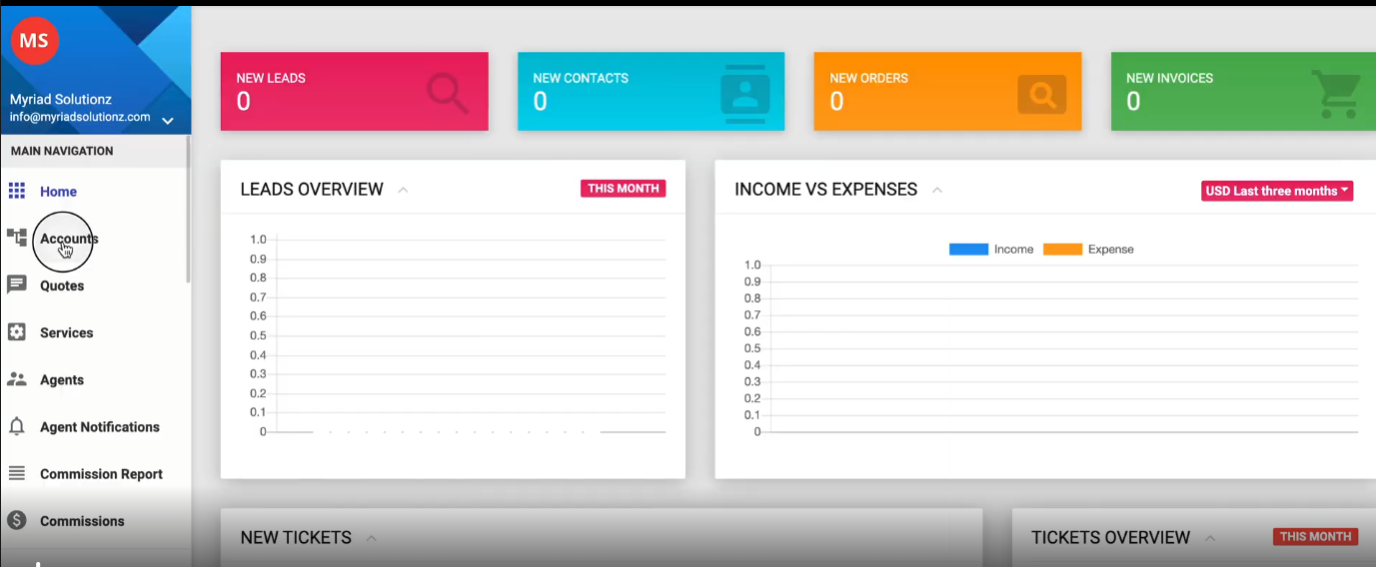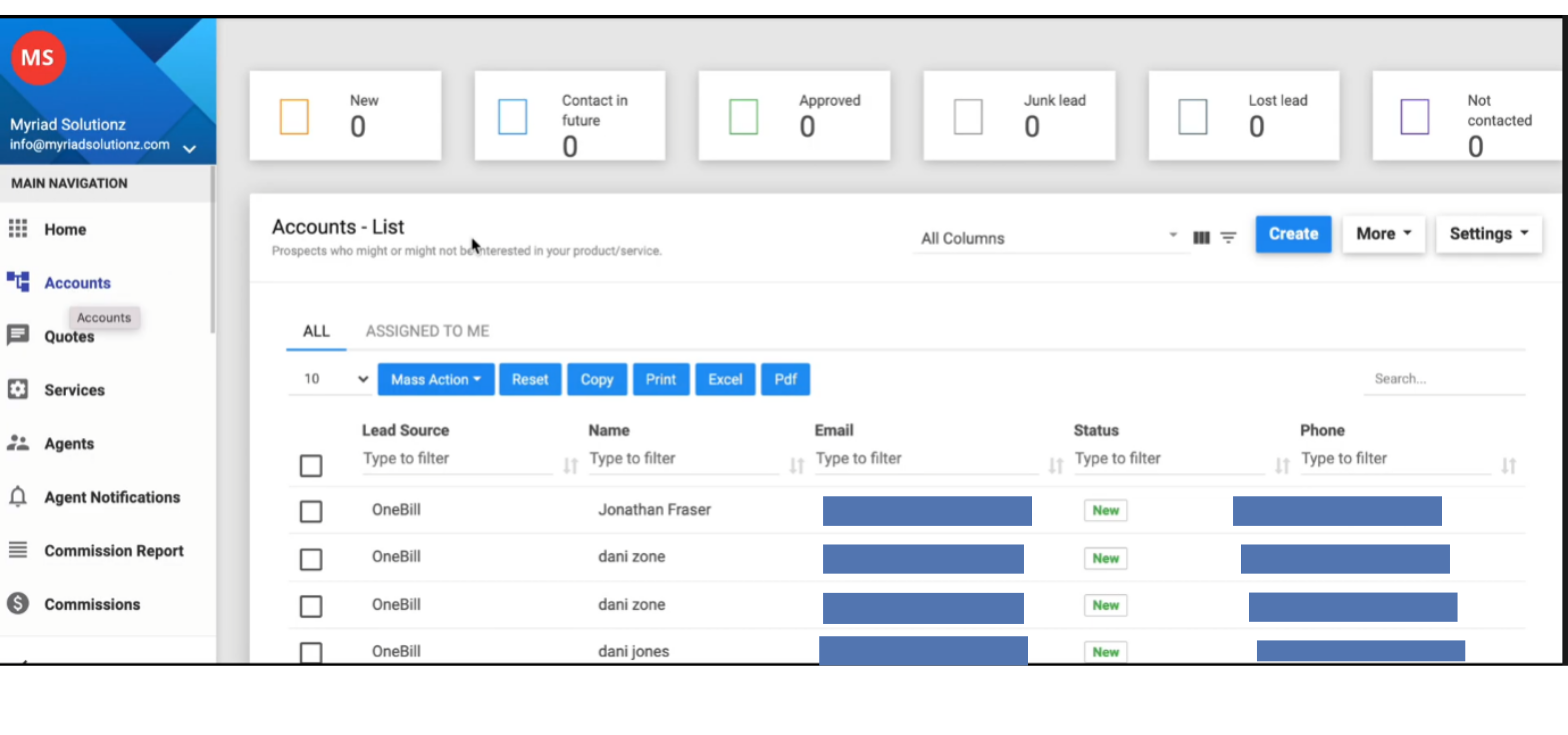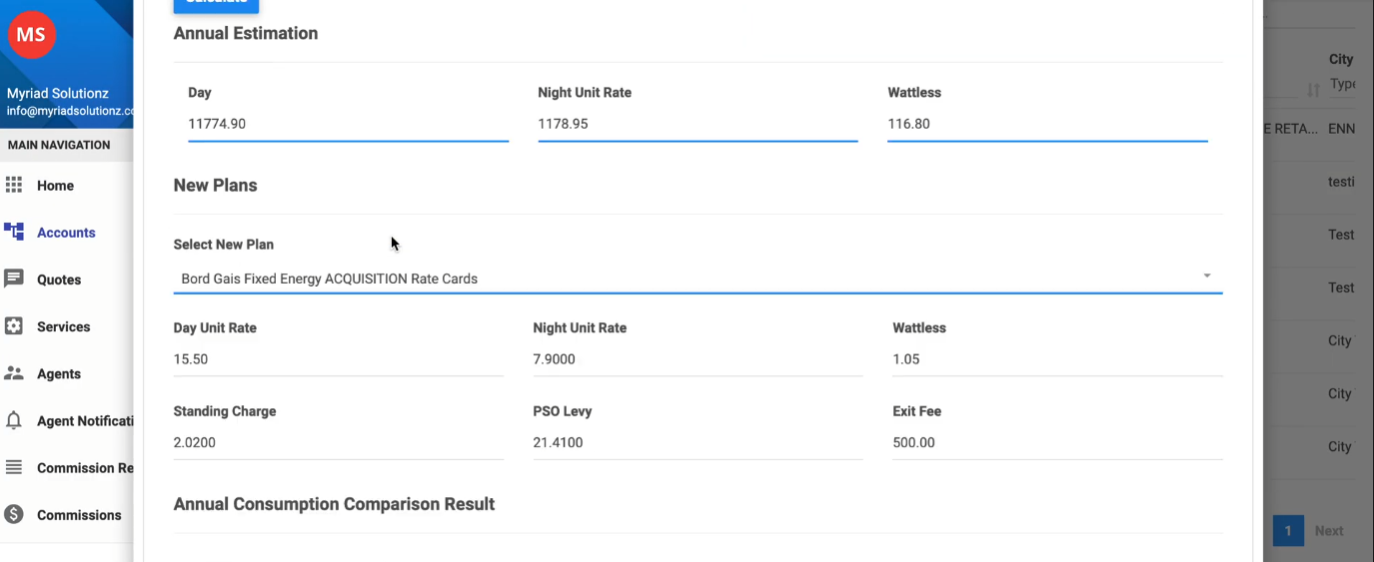| Discovery & Strategic Alignment |
Weeks 1–2 |
Business goal alignment & requirements defined |
Stakeholder sessions, process mapping, compliance gap analysis |
BRD, KPI Baseline |
CIO/CTO, VP Eng, IT Ops |
Scope control, early compliance checks |
Approved BRD, KPI baselines |
| Environment Readiness |
Weeks 2–3 |
Secure, scalable dev & test environments |
Sandbox provisioning, secrets management, RBAC, CI/CD pipeline setup |
Environment Runbook |
IT Ops, Security, DevOps |
Isolation, least privilege |
Secure pipelines, access reviews |
| Middleware & Connectors |
Weeks 3–5 |
Build and validate core integration services |
NodeJS connectors, cron sync, event triggers, retry policies |
API adapters |
Integration Engineers, QA |
Circuit breakers, contract testing |
≥99.5% sync success, latency targets met |
| Frontend & Admin Apps |
Weeks 4–6 |
Repair request UX & operational admin tools |
Shopify forms, warranty logic, React dashboards, role-based controls |
Storefront forms, Admin UI |
Ecommerce, Product, QA |
Feature flags, UX validation |
UAT pass, admin task efficiency |
| Data Migration & Validation |
Weeks 6–7 |
Data integrity & seamless cutover |
ETL jobs, reconciliation scripts, rollback planning |
Migration Plan |
Data, Integration, IT Ops |
Dry runs, rollback checkpoints |
≥99.9% data accuracy, zero critical errors |
| System Integration Testing |
Weeks 7–8 |
End-to-end validation & security testing |
End-to-end scenarios, load and pen tests, negative test paths |
SIT test results |
QA, Security, Integration |
Production-like data simulation |
Pass all SLAs, security gates |
| User Acceptance Testing |
Weeks 8–9 |
Confirm business readiness |
Scripted UAT, operational drills, stakeholder sign-offs |
UAT sign-off |
Operations, Support Teams |
Hypercare planning |
Stakeholder approvals, critical UAT pass |
| Change Management & Training |
Weeks 9–10 |
Drive adoption & knowledge transfer |
SOP documentation, training sessions, communication plans |
Training materials |
PMO, Ops Leads, L&D |
Staged enablement, feedback loops |
≥95% training completion, readiness surveys |